I used myaccess this week to assess writing with my 6th grade students. They loved utahwrite.com a lot last year, but they really have enjoyed the new assessment for writing. It gave us a chance to review best writing skills. I also learned to asses on Reading street. I didn't realize that they had a test for each unit. I also gave these to my students. I was pleased. I really appreciate the teachers who spent time with Aimsweb because I didn't know that you could asses fluency and keep a record.
I really have loved UTips in the past. The new Utips is really hard for me to use. I even spent time working with my class and trying to get things set up. I used the state codes and tried but it didn't work because I couldn't add students. I'm waiting for help.
When the bugs get worked out, I know I will be a happy camper again. I appreciate the questions that are offered to teachers to help them. Checklist in Google Forms
1. Ideas: Behaviors 2. Writing ...taking notes are in a google doc form...one form for the whole class (on ipad) Peer Assessments: 50 ways to grade your brother ( 50 ways to leave your lover song) Very powerful to have peers grade each other....info on missipson.weebly.com/example-peer-evaluation.html Two surveys to use: Google Docs... or Survey monkey Rating on poll daddy...give stars Poll daddy...thumbs up, thumbs down Poll daddy...word surveys Voice Thread..lets peers give feedback Kidblog... Glogster.. Exit ticket: Usually last between 2-10 min Teachers collect a the door as the students exit quick feedback assits with subject pacing Poll everywhere Sticky notes, Twitter, smart clickers, corkboard.me Twijector.com Rotating responses, kids watch it as they leave...use as a back channel as the presentation is going along. Comic Life: Students can use for assessment. Book review Math poster Cause and Effect Wordle and Taxido: itsagreatdaytobeabeetdigger.weebly.com/digital-age-learning-assessment-ete-106.html Links in her website taxido lets you put it into a shape GPS- assessment tool 1. understanding following verbal directions 2. understanding written directions 3. Listening 4. collaboration 5. problem solving Pirate Day...treasure hunt using GPS's solving story problems Treasures around the school Plot diagram: create the map...add picture at the point Preszi: Loved to see the video of the kids doing the actions to rules of grammar- base endings Concept map in Prezi- Reading street Math ...showing the parts Imovie: ABC book on the Civil War ESL Video
When you create a code the results will go to your email. eslvideo.com Create a test from a youtube video Register, then find a video, make a quiz, post to weeblyhttp://www.eslvideo.com/esl_video_quiz_beginning.php?id=12304 Grammar Preposition arcademics.com Can mass add students I like the geography part, but they have multiplication, Quizlet.com Find stuff or embed it into a website Four different tools, flashcard, learn, speller, scatter Search Auto define for different definitions Flubaroo- Awesome tool that grades your google account I want to use it with my math class....not multiple choice but exact answer...Camille wants to know how it works... Nearpod- **** my favorite Sign up for free Teacher/Web/Student...and have to use all three pieces App...log and get an account online 10 presentations in one account...30 devises http://www.nearpod.com/ save a powerpoint as a PDF first Use with our new lab coming in Socrative Teachers give students a room number to log in m.socrative.com Room number 5715 (Kellys) It gives immediate feedback Put on our new lab Assessment discussion: Informal testing: White Board Exit ticket Thumbs up and Thumbs down Technology: Google Docs- surveys Voice Thread Online quiz game (Stack the states) Presentations Explain Everything, ScreenChomp, ReplayNote, or Educreations) Kidblog and Edmodo extensively for many types of communication iMovie, SonicPics addition of a camera with the iPad 2 Assignment on Gaming and Assessment: http://www.youtube.com/watch?v=5-mc9Rrfs00 We learn from our mistakes Students learn more from taking tests than from studying for tests- it gives concrete feedback right away with what you know and what you don't. There is no fear that you will never play the game again when you learn from mistakes in gaming. At a charter school in New York they get to keep taking the test until they get the grade they like, not just one time. The minute they got it wrong, they got to retake it...like a video game allows. Some students make games to solve world problems....it helps with Citizenship. The idea of retaking until you get the grade you want is just like gaming. I like it as long as the problems are different...and we are assessing the skill. Just memorizing the answers isn't the right way, so having tests not be multiple choice would be one way to help. It really helps that students are used to playing games and that leds them to doing something hard over and over again. Benefits: What a fun way to have students engaged in the classroom. Students like to push buttons and to see results. This is a perfect answer to both of these choices. Cons: It still is scary to have everyone see your response. Instead of having students getting answers from their neighbor, this forces them to make a choice....even if it is frightening. It is simple to make up a test. I love that it had many choices, but for vocabulary, I used 4 choices.
It is funny to think about something you have already looked at and analyzed. I really came up with more ideas when I saw it again tonight. I am surprised about how close the scores are. In English it was a 25 point spread, but in Science it was almost 40. My ELL student did very well but was still at the lower end of my class. Everyone of my low students missed about 10 days of school, except my ELL student who missed one. It makes me ponder the benefit of really being in class every day. The range between the levels are not that great. Giving the test your all can really make a difference in the end result.
Data Dashboard can take you away from guessing how students are doing. I had one student that I would have pegged as the top student. This student liked to hurry through assignments, but seemed to get everything right and was very easy to work with. This student didn't make my top five on either list. Data can open eyes to some much needed information. I also liked the heads up of seeing the same child's name come up on both lists in the same category. Being aware of needs, really helps us not let a child slide by. Likes: I like the charts, graphs in colors. It makes it easier to sort and think about. I like that we can access it any time we would like. We need to revisit this more than we do to guide us in our teaching. Dislikes: The tutorials seems slow....but don't all tutorials? If you are just learning...then you need it to be spelled out step by step. I know that it is just for your class, but it would be a good idea to have other teachers look over your data too. 1. Setting:
2. Characters:
3. Plot
4. Organization
5. Script Example
6. Strategies to organize writing
Sample: Reading street...sample..The Mystery of Saint Matthew Island Create a Shot List (plan for photoshooting) Shot 1 Interior/Exterior Description Close-up Shot 2 Shot 3 Niko Theodosakis book: The director.... 1. Begin with storyboarding.
2. Audio files...copyright...make a creative commons licence Karoky versions...of pop songs..and then does a paradoy version for her classroom. (from a conference) 3. Open Garageband...select new project 4. She likes the piano-the podcast track not there....but or projects 4. Click ...save project...and then continue to save over and over again 6. Keep .band on the title. It tell the computer it is a garageband product 7.Folders---garageband to music to document folder 8. Now a guided tour...main work area on the top half left side 9. Every piece we put in..we are putting into a track 10. right bottom..with music notes..click the media browser 11. Audio Region...is the detail area...easier to edit 12. Control panel...on bottom...scissors-open and close the detail area (click and try) 13. Controls..like a mp3 controls..back to the beginning button use all the time 14. Play button is also a stop button 15. Red button-Record 16. Time button...click on it...measures, adjust time...project...change the tempo there 17. Loop button (kids will click it) 18. Metrinome..loud and annoying..turn it off with this 19. Master volume slider button 20. Hide and see different loops...information media browser....song notes button 21. Back to the top 22. Tracks...male voice...can click the track on and off if you don't want to hear it...headphones..allows them to hear only that track 23. next..yellow/blue...ducking..jingles track ducks out of the way when someone talks..or every track that is yellow. 24. circle button...left and right speaker..don't usually mess with 25. Each track volume can be controlled...mini slider...more details with the arrows The more you dive in and try...the more you will understand it Headsets...have your garageband already open..and the computer will ask if you want it Option key with the volume control at the top of your computer..and it gives you choices volume not coming in: click the letter i in your right hand side...look at the input source and look at the recording level...that might be a trick. Unplug and plug back in again works too sometime. First: 1. Select the track you want to record in...Don't click buttons..click gray area.. 2. Click red button and give it a try...you will notice something...the red line will follow you as you record. 3. Watch the sounds get bigger and littler as your change your voice..show 4.Stop it but clicking on the space bar..or red button ( the space bar will leave a little click) 5. Use the back to the beginning button Next: 1. Try it yourself 2. You can record over the same piece if you don't like it.(turns red over the purple) 3. It doesn't have to be a work of art yet, just as long as we have something Basic Editing Tool 1. Tell computer what you want to change. Click once..and it will turn darker 2. Find the delete key on your keyboard...gone...now get it back..command key and z 3. If you go too far...go to the Edit at top of computer and go to redo 4. Want to get rid of some little detail....go to the detail section..Trim the end or beginning 5. Slider at the top..click and drag it back over the end..your eyes will watch below as you move the top left part 6. Click and drag the highlighted track back and forth to place in another part of the song. Can drag to another track with those setting. 1. The red line is where it will start playing from...so place...and then space bar..and it will play 2. Two fingers along track pad will move you along your song too 3. Bell rings...have kids stop talking...then continue... 4. Split a clip: Move red line to the middle of your track..click edit...go to split..command T....notice two things have happened...the first part stays highlighted..notice the lines dip down between them. Now you can move them away from each other...make on two different tracks on top of each other...switch places. If put on top of each other..it will delete the part you have on the bottom. 5. Loop: Choose one word....two options...1. copy/cut paste tools...under Edit...move red line and paste it to the place. 2. BEST top of the clip and get a looped arrow...and drag...and it will repeat over and over right next to each other. New components: 1. Bottom right ..loop de loop...preset list for garage band 2. All effects under the podcast button (blue) at the top 3. Click on a jingle..preset mini song...then down here you are given clips..click on blue icon to hear what it sounds like....click on what you want and drag into track...it comes with a black line to help you place it just perfect. 4. Stingers 5. Sound effects Go to top and click on the music note.... 1. This is where people go to create their own songs...a music project 2. Click a theme...and then everything that doesn't go with it..goes grey 3. First get a good beat...go with each columns...left to right...like country, kits, grooving....have them listen to the different changes... Mess around with these clips...click and drag them in...if want a new track...open space drop...not all the clips are the same length. You can edit just like you did with your own voice. 4. You can get sheet music for some of those files. Bottom right button: music notes Audio: bring in a real song and play with song with same editing tools. Photos: Movie has to be edited before in garageband...Pictures is mostly used with students. Movies..you can drag it and and add your music exactly wear you want it. Podcast pics: Storyboard: have to have one. Bring picture in...watch the black line to place Pull it past area to the left to make sure that there is not one second without a picture. It fills it in to the end. If you move pic with a gap...overlap to for sure have no gap. Preview: Click on the podcast track PICTURE on top left. It will bring up a small screen and you can see how the podcast looks. You can crop the picture...click the picture in the artwork section and drag the crop to another size if you want. Piano: Keyboards have USB cables...all elementary schools have one. Can check out a mini one. Add a new track...Track..new track..choose software instrument(because of the usb cable)..click create. No effects track and info box to tell what kind of instrument it is. **use headphones and turn off the other tracks so they don't record over each other. Vocals: USB headset..Click head phones again...he can hear the piano...we won't but he will. He then records his voice to the music he just made. Now make practice CD's and sound tracks. Real Instrument: Voice changing Export: Share...send to itunes or export it. Export gives you a file m4a...gives you pictures...then name everything....Compress Using...most important thing. MP3..will make it only a song...AAC encoder will make it an enhanced with pics. They don't have a way to send it you youtube yet. Could put it in imovie that will let you do it. Now you need to mess with it..and get used to it. IPAD: Start with Smart Instruments...closer to clips like we had on the computer. Drums...tap on hip hop drum machine..select a drum kit...drag right side componets onto grid to create the beat you want.....if you don't want to arrange it...click on the dice and it will do it for you. Record ...by pushing the record button...Gives you some beats to know when it will start. Add a new instrument...left side..click instrument Camera connection kit...30.00....Little piece..and plug in the USB headset and can use. Pretty slick and could plug in a key board and also for Dragon dictation...less mistakes. Put in dropbox or hardset? it to your regular computer. Resolution....teach...you might have to mess with it. Use: 1. I will show you..no side conversations 2. Let's try it 3. Try on your own Teach: 1. Music Theory--chords, timing, notes, rhythm, Major/Minor, Time signatures, effects, Instruments..Sound and wave length 2. Math connection- Time signatures, fractions...huge... 3. What other topics with your students can you use garageband? Sound and wave length- Science, Cooperation, Countries of the world...make them do it to a nursery rhyme.....pull out the original and then pull that song out. Book projects Podcast topics Grade Level programs..background music recorded Tell the story Question: Can we use a clip in our piece? Reflection on Imovie:
I love this tool to use in the classroom with my students. Student are given the option of telling stories with iMovie in a way that is very modern and up to date. I really appreciated the help button in iMovie. I usually search out on the web for information I need, but this was wonderful. I loved that students have an easy way to help them if they don't know what to do. Students should start simple like the movie trailers. I really like to teach them how to do "replay", "slow motion", etc... and they love it too. I know we didn't go over that, but so many people Flicker...another choice to having photos for your class..post username and where you got it when you use the public pictures. Photo storage space. White house photostream NASA Goddard Space flight center The commons....The Smithsonian, New York Library Flickr groups...search groups and see what they are doing Places: Map...click on a place and see photos from that place Flickr App Garden, flickriver, bulkr, bing Map streetside, docent Can make books, stickers Comic Life A great way to write stories in a quick and beautiful way. It really has been updated in Comic Life 2. The themes are a great way to get a quality product. MY favorite: you can ePub...make a digital book with Comic Life 2 when exporting! http://comicliferocks.wikispaces.com/ Resources:
Flickr Flickrstorm Pics 4 Learning DiscoverySchool Clipart Gallery ClassroomClipart WP Clipart Pioneer Online Library Stock Photo House Stories are magic...that can transport us forward and backward in time. It is like going to the movies. It first comes with an objective...a tone they want to sit. digitales.us website= six elements of a good story. 1. Personal experience, 2. Unfold the lesson learned...insights you have gained, 3. Developing Creative tension...built to a climax..something not right..resolve it at the end...the hook will make others wonder how it will end. 4. Get to the point as soon as possible...500 words..vivid details 5. Developing Craftsmanship..artful wasy..use media
why? what? What best success story? Legacy? Storycenter.org Determine who your audience will be. The Meaning you are trying to create. The biggest storyboard person was Disney. Look for something that pulls at the heartstrings. Pitch artist...tells story using all the voices Tell the story in a simple form..before the complicated animation came in If I can make things work on paper, I make things work on the real set It doesn't mean you have to keep every idea...file it away Doing storyboarding...will save time in the end...know what to go find when it was time to get info http://csdedtechendorsement.wikispaces.com/12-05-2011+Informational+Meeting PJ Giles recommendations: 1. Images 3 to 4 seconds...if longer you need to add special effects 2. Film footage clips...5 to 10 clips....if you stay on the same image..come in from a different angle. 3. Titles..large...create a mood 4. Transitions..add last and saves time 5. Last..add music and sound effects 6. Note section- cite resources 7. Ross's idea: Put the bibliography as your second slide...and then they add citations as you find things in your http://filmmakeriq.com/2008/09/disney-the-art-of-storyboarding/ http://www.instructionaldesign.org/storyboarding.html Monday Story 3 min using Imovie app Pipe cleaners Comic Life page: 1 to 2 pages using Laptop, 1 to 2 pages using Ipad...upload Personal Story project: Storyboard, script, 5-7 minutes...youtube Swimming Pipecleaner Assignment Here's a link to "Video Aug 06, 4 05 05 PM.mov" in my Dropbox: http://db.tt/n3NMN15e |
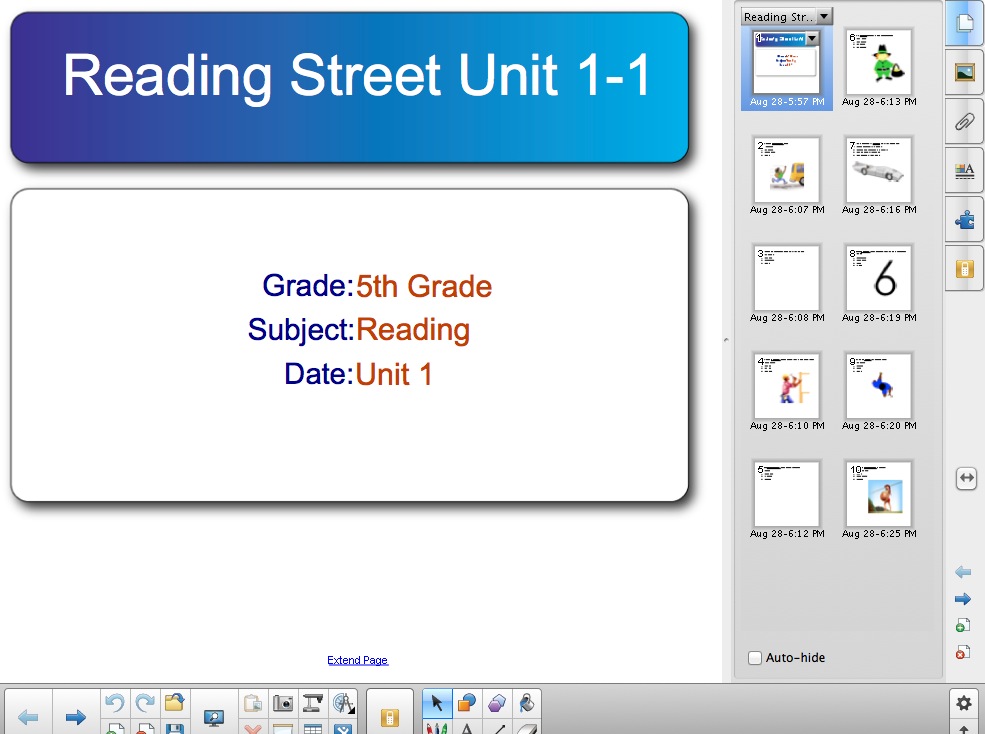
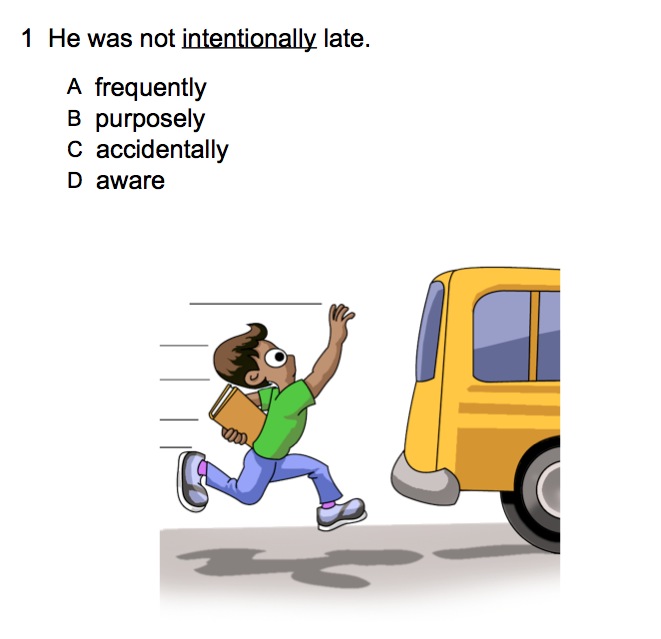
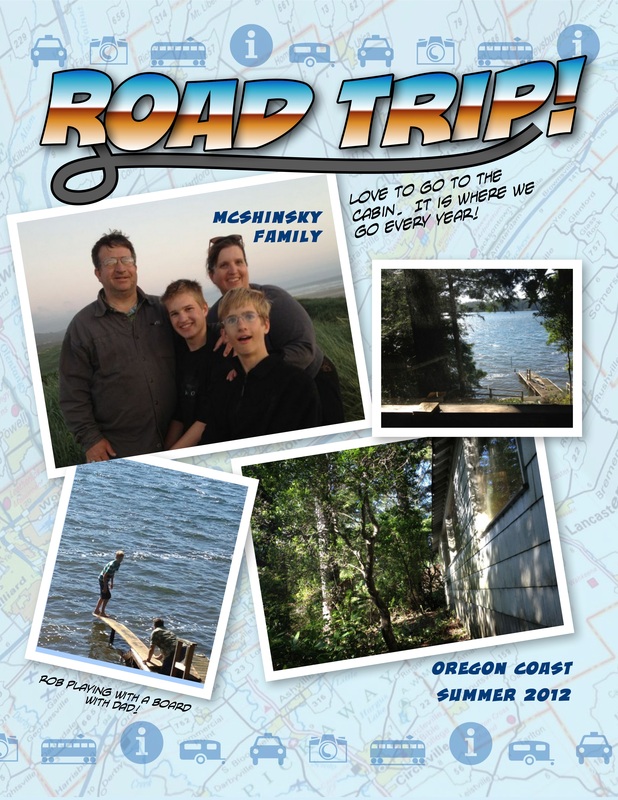
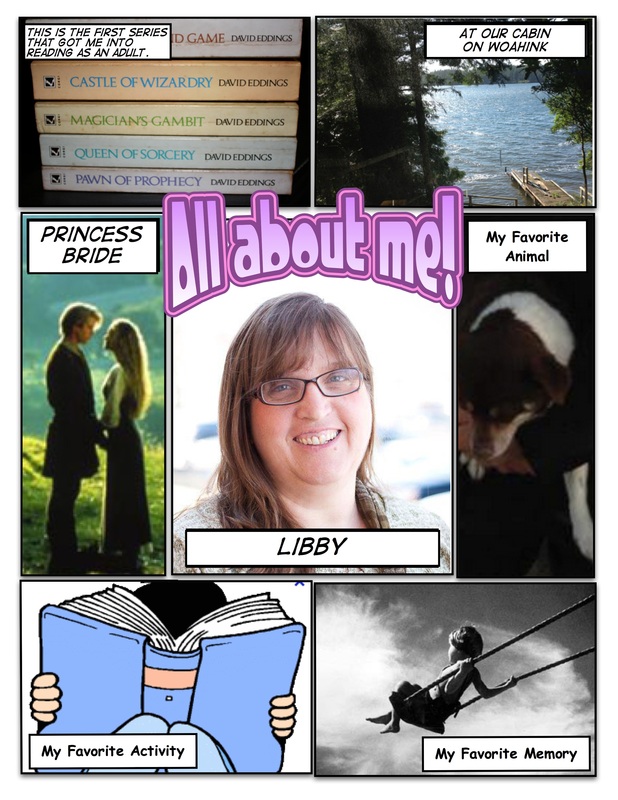
 RSS Feed
RSS Feed